


 MailerLite is an excellent digital marketing product that offers email automation, websites, and commerce. The features are very well designed. Even in the free tier you can send a sequence of nurturing emails that are personalized to the customers you are onboarding.
MailerLite is an excellent digital marketing product that offers email automation, websites, and commerce. The features are very well designed. Even in the free tier you can send a sequence of nurturing emails that are personalized to the customers you are onboarding.
That’s where Evalinator comes in! Through your funnels and assessments, you can send valuable zero party data into MailerLite to really personalize your communications.
In just a couple of minutes you will be ready to send prospects who take an assessment on Evalinator to MailerLite. A custom field will be flagged so you can then define the automation you like. For example, you can create a series of emails with helpful information about the topic your assessment covers.
At a high level, the steps are:
Step1: Create the custom field in MailerLite
Step 2: Retrieve your API Key in MailerLite
Step 3: Set up the integration in Evalinator
A custom field is needed so we can tell MailerLite that the subscriber has taken an assessment and what that assessment is. That will be the information you need for setting up automation actions. For example, you might want to trigger an email sequence when a user takes one of your assessments. However, you may want to send out an email with a link to an eBook if another assessment is taken.
Go to the Subscribers section and then click on the Fields tab.
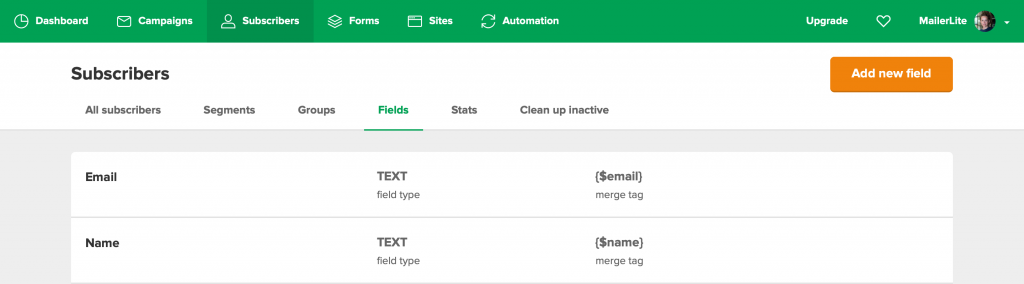
Then click the Add new field button and enter the field name as integration_source. Leave the datatype as Text.
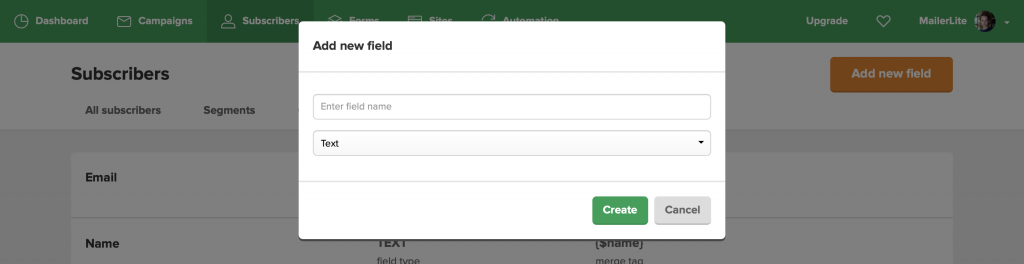
Click Create and you’re done with this step!
Access the integrations menu from the top right.
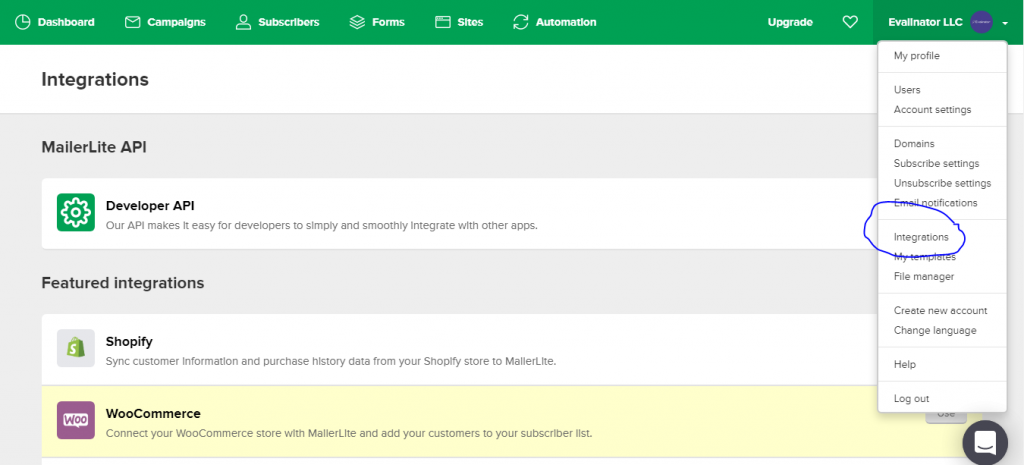
Then Click on the Use button on the Developer API section.
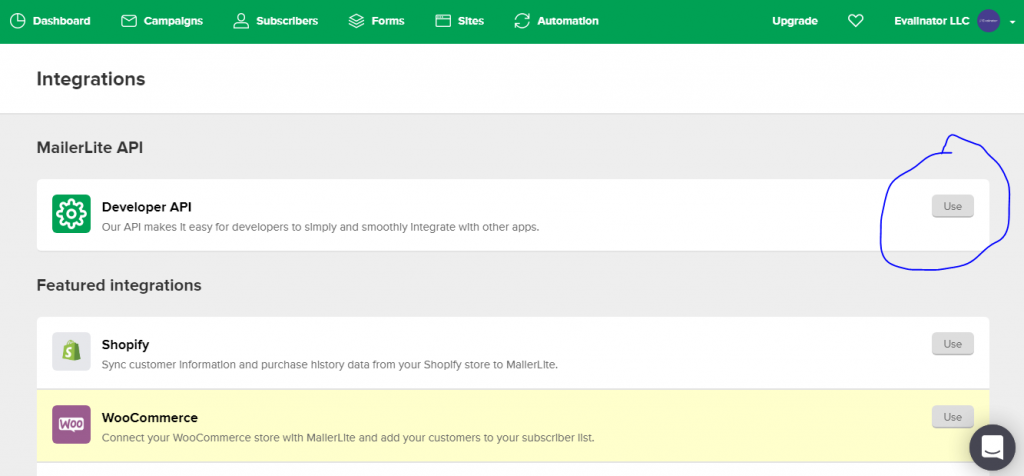
Copy the API key that is displayed.
Now for the final step. Log into your account, click on the assessment you are setting this up for, and then click on the “gear” icon to access the settings. Then click on the “Integrations” tab.
Scroll to MailerLite and click on “Set as Provider”.
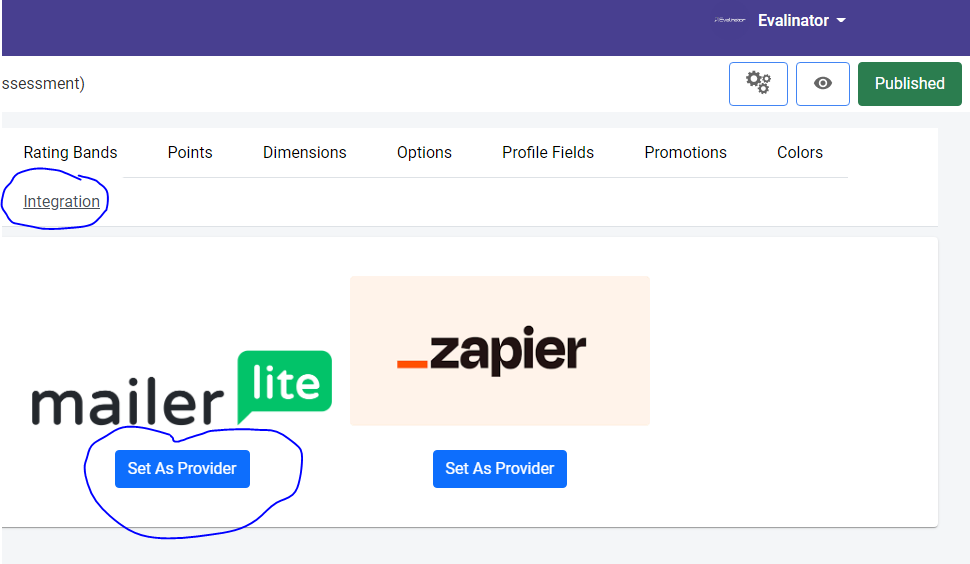
Enter the API Key, and click Submit.
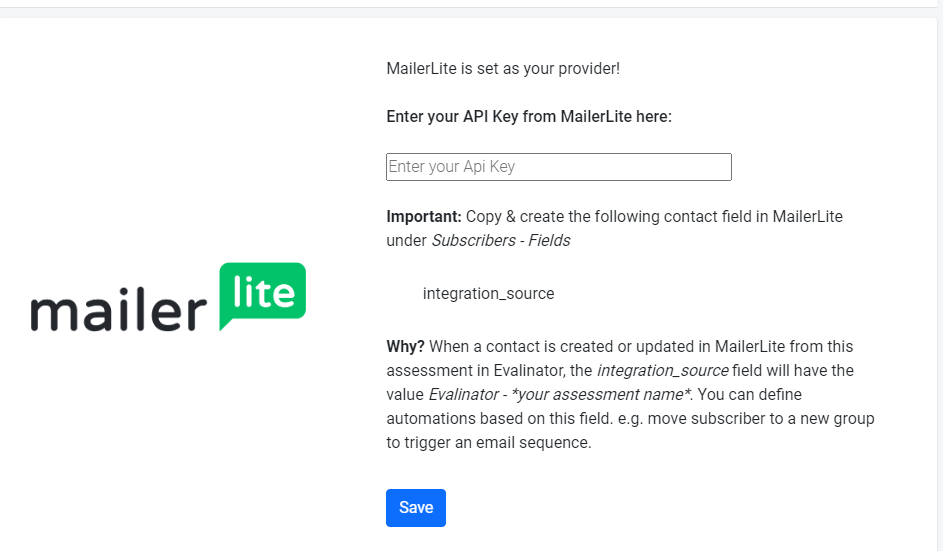
And that’s all!
Your MailerLite instance has been integrated with Evalinator. Every time a new respondent takes your assessment, we will send that contact over to MailerLite for you to nurture then as you see appropriate. If a contact already exists in MailerLite, it will not be recreated so you don’t have to worry! We’ll simply update the custom field so you can take the appropriate actions.
If you currently have a process in MailerLite to manage GDPR regulations, then you can easily include Evalinator in it. Compliance is easy. Just log on to Evalinator, and let us know which contact to remove. We’ll keep the aggregated data and summary statistics the same, but enable you to comply with the regulations.
Good luck with your lead generation and customer engagement. For any questions, please get in touch with us.
Other Readings:
If you haven’t signed up yet for Evalinator, then sign up now – there’s no risk with a 3 week free trial!

Feeling frustrated with lead generation?
Take this free, 5-minute quiz and get more prospects into your leads funnel.
Instant Results. Actionable recommendations. Email required.
Find Your Score >>