


 In this post we will outline the steps needed to improve your HubSpot ROI by integrating it with Evalinator.
In this post we will outline the steps needed to improve your HubSpot ROI by integrating it with Evalinator.
You already know that HubSpot is the leading enterprise-grade, all-in-one marketing automation & CRM tool.
However, you need to build on the foundation that HubSpot provides you to generate leads, close deals, and grow accounts.
For example:
That’s where Evalinator comes in as a perfect complementary add-on to HubSpot.
Evalinator allows you to create your own advanced interactive assessments & expert quizzes (see list of templates here). When high quality leads are generated, you personalize your sales follow-ups and improve conversions.
This is applicable for prospects as well as for existing clients.
As a result, you can significantly improve the ROI of your HubSpot investment.
This approach is very different from a typical marketing “quiz” which is only intended as a list building mechanism but you have to do all the heavy lifting yourself.
Evalinator will help you build exceptional context into your nurturing flows set up in HubSpot.
As a result Evalinator helps you bridge the chasm between sales and marketing.
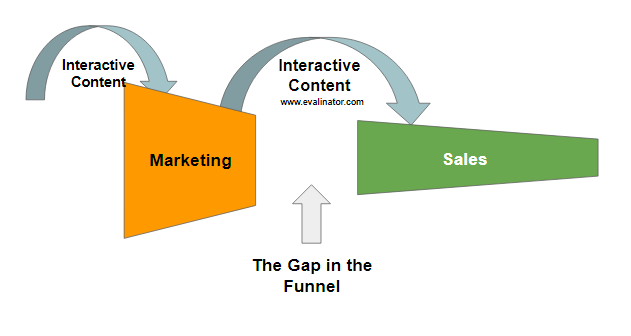
Once you have your assessment on Evalinator (you can get started here), your are ready to improve the ROI of your HubSpot instance.
The integration is very simple.
All you will need to do is to authorize Evalinator to send the contacts you receive on Evalinator straight to HubSpot so you can begin your email marketing sequence.
We lay it all out here for you step by step.
Log on to Evalinator, edit your assessment, and click on the “Integrations” tab within settings.
Scroll down the list to HubSpot and click “Set as Provider”
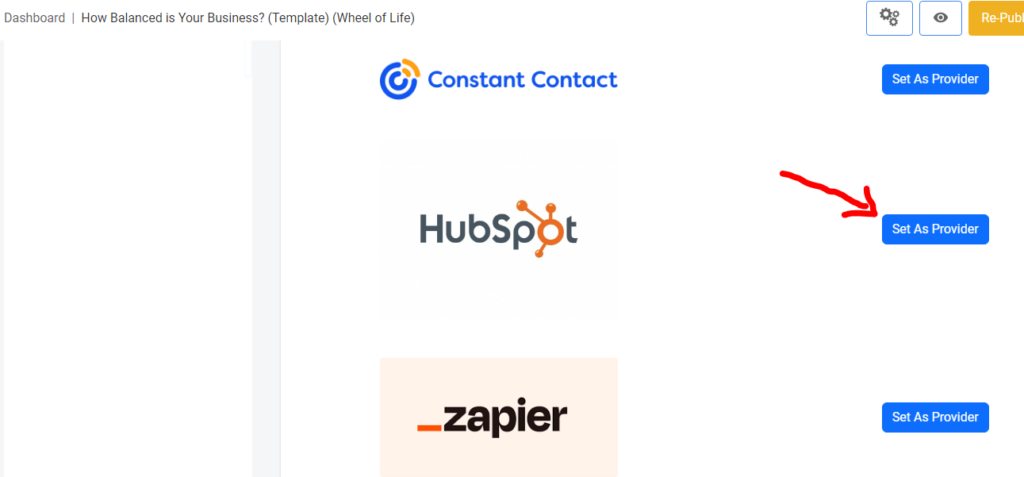
Important: If you have already set up HubSpot for another assessment, then this is all you need to do. Evalinator will automatically create the necessary custom properties and show them to you.
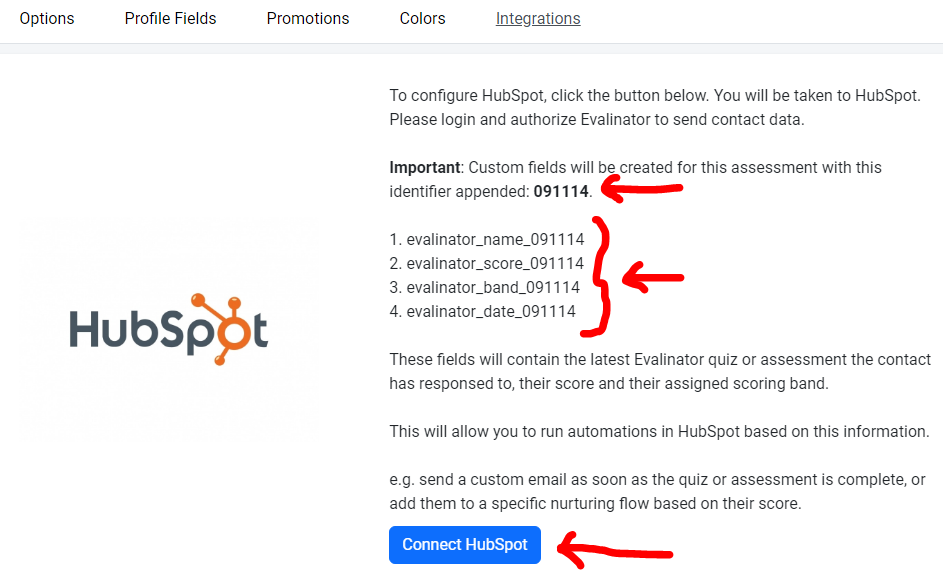
Once you click “Connect HubSpot”, you will be redirected to your HubSpot login screen.
Important: If you see the button “Reset Connection”, then proceed beyond this only if something has changed and you want to reset your connection. Otherwise, you’re done!
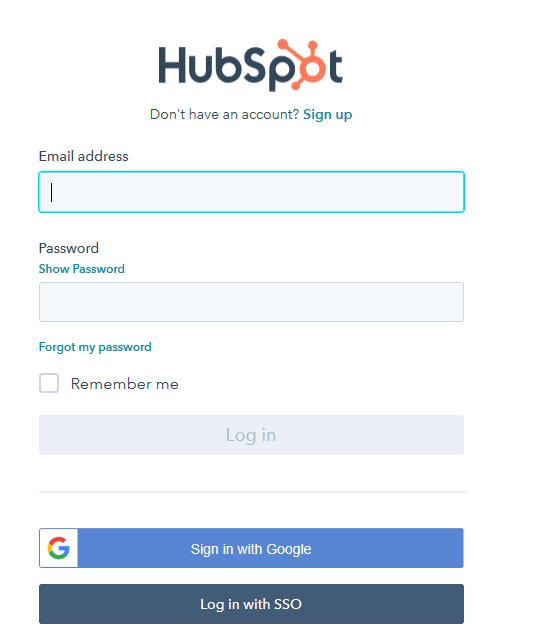
Use the login mechanism you use generally. You will see your HubSpot accounts listed. Please click your accounts, and then click “Authorize”. If everything goes well, you will see the Confirmation screen from Evalinator that your quiz has been connected to HubSpot.
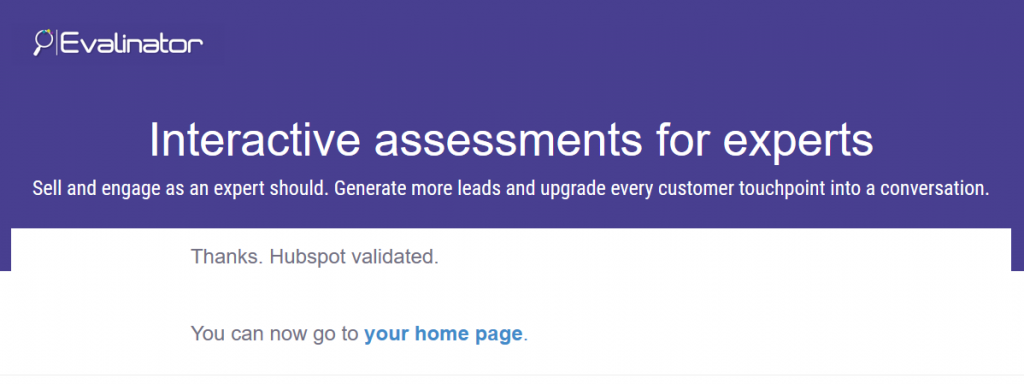
Just to make sure, log back into your HubSpot account, and check the list of contacts. You should see a dummy Evalinator contact created for you.
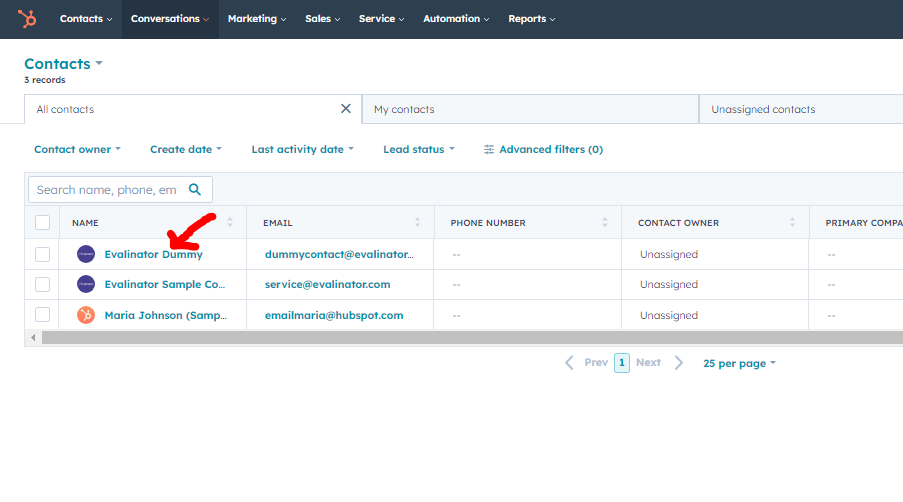
And that’s all there is to connect your quiz to HubSpot. Every time a new respondent takes your assessment, we will send that contact over to HubSpot for you to nurture then as you see appropriate. If a contact already exists in HubSpot, it will not be recreated so you don’t have to worry!
If you currently have a process in HubSpot to manage GDPR regulations, then you can easily include Evalinator in it.
Compliance is easy.
HubSpot will send Evalinator a notification when you delete a contact for GDPR privacy reasons. We’ll notify you and you can also remove the contact from Evalinator.
We’ll keep the aggregated data and summary statistics the same, but enable you to comply with the regulations.
Good luck with your lead generation and customer engagement. For any questions, please get in touch with us.
Please read our guide on improving the effectiveness of sales follow ups.
If this approach sounds reasonable to you, then there is nothing better than testing it out! Get started for free and craft your first assessment.
We are here to help you be successful.
Get Started With Your Free Trial >>

Feeling frustrated with lead generation?
Take this free, 5-minute quiz and get more prospects into your leads funnel.
Instant Results. Actionable recommendations. Email required.
Find Your Score >>