


Adding videos to your Wheel of Life or other custom assessments makes it a very immersive experience.
An assessment is a great addition to your course or community. Whether it’s a DISC, Strengths Finder, or Big 5 personality test, they all allow you to personalize your approach.
You can talk to your users 1-1 and engage them much better.
Videos are a great way to:
Evalinator allows for videos in every part of your assessment:
Start page or landing page: Provide instructions on what the assessment is and how it will be used
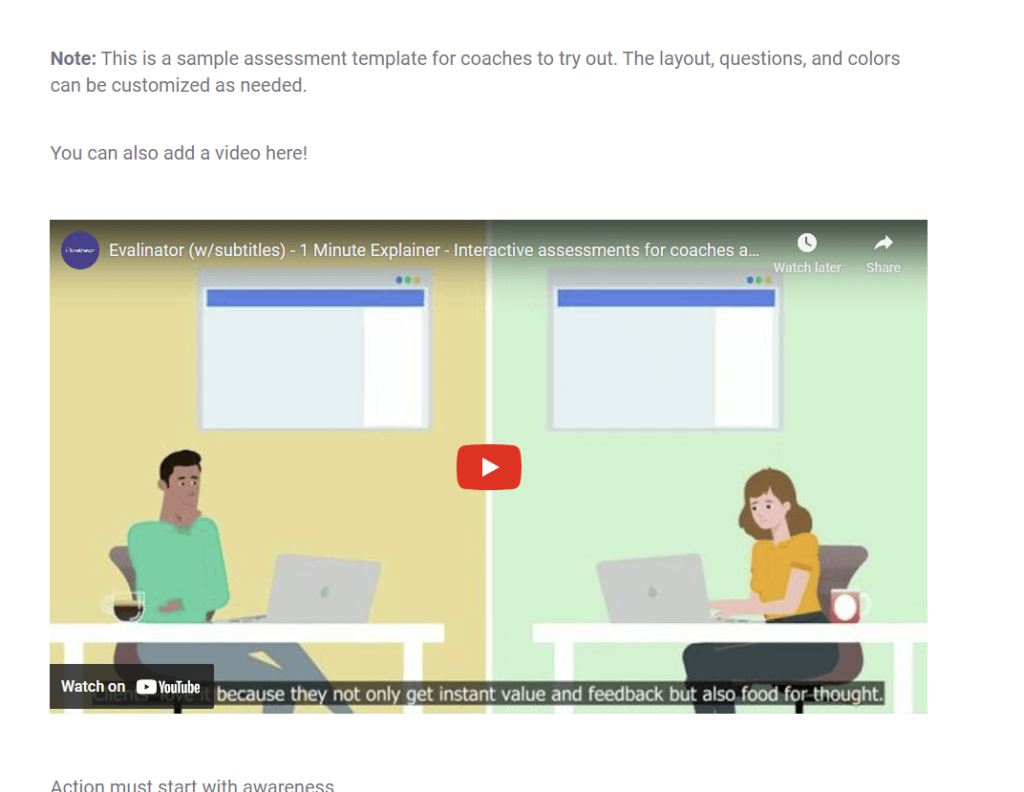
On 1 or more questions: Offer clarity on how to respond to a question
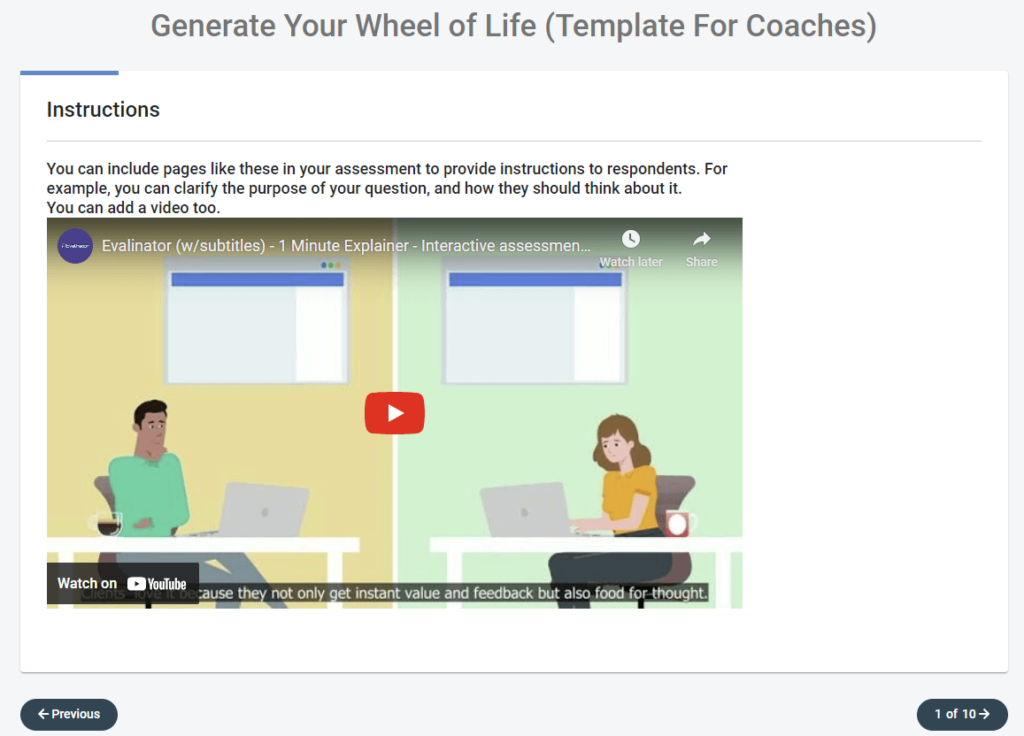
On the results page: Personalize your advice or feedback based on the client’s responses
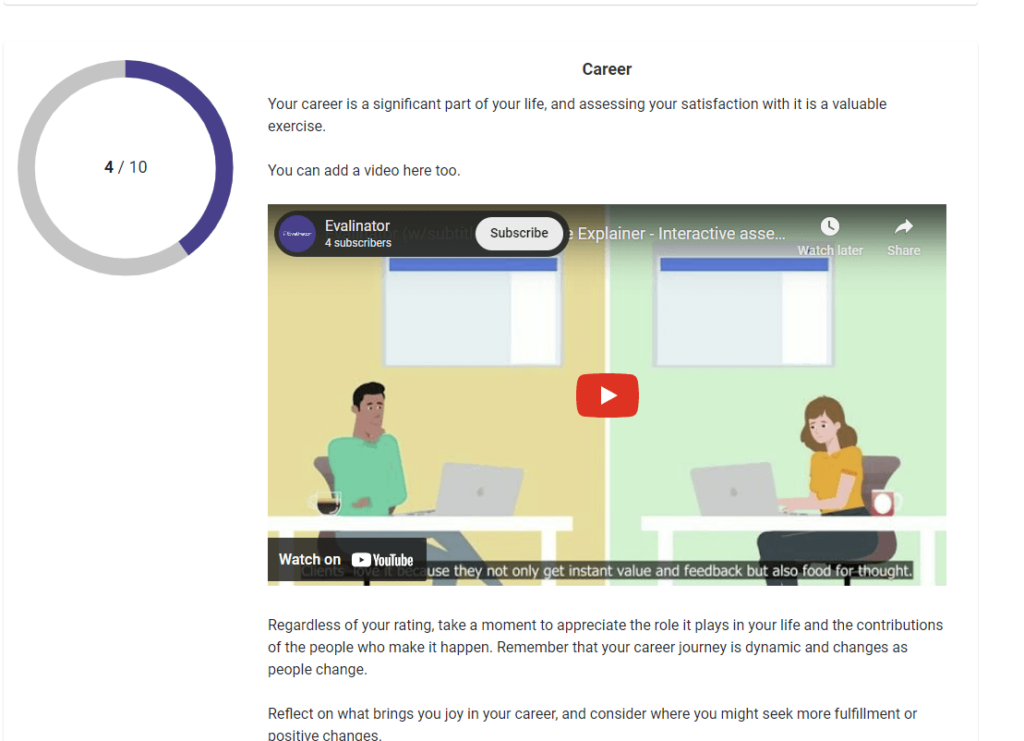
Here’s how to do it in a single step!
Just login to your dashboard, and click on Edit assessment.
Then go to the area that you want the video to show. In the example below, it’s on the start page.
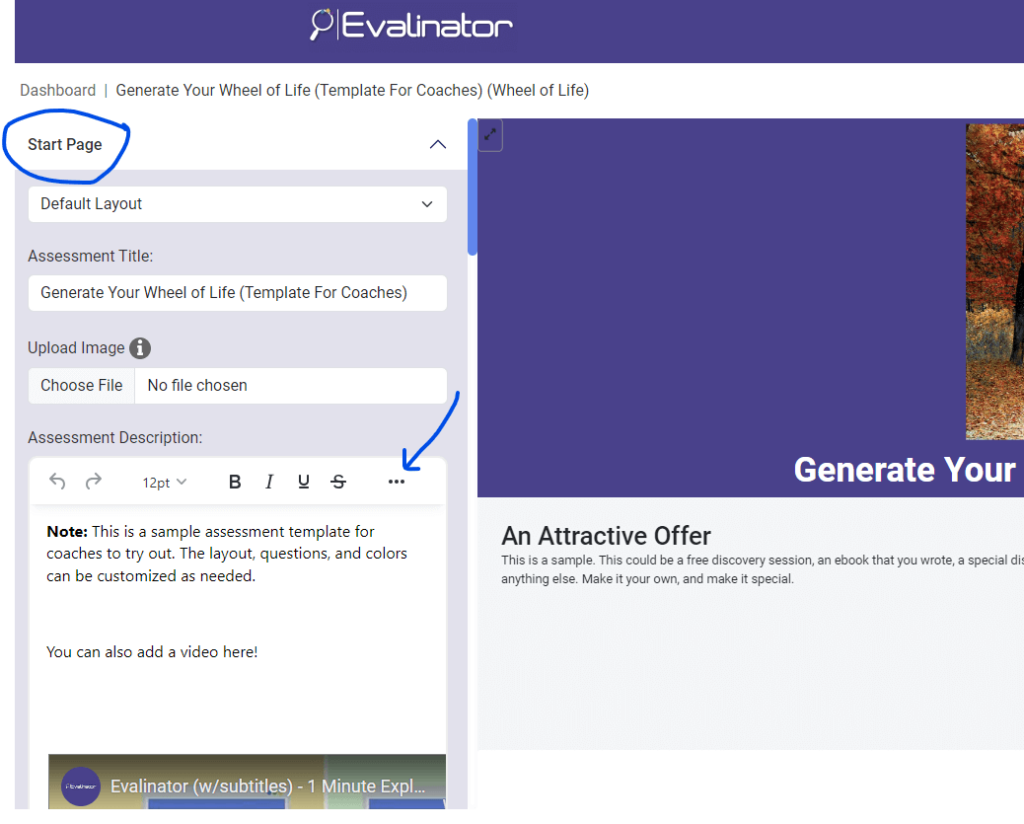
Click on the three dots, and then on the video icon. A pop-up will appear where you can insert the URL of your video.
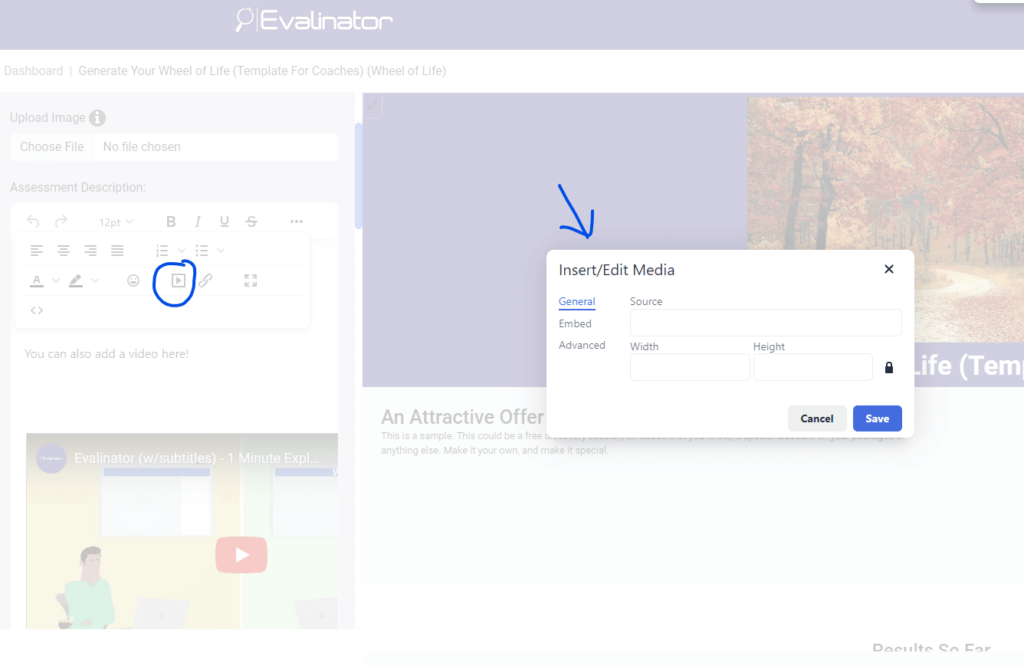
Now go to YouTube and copy the URL of your video. Paste that URL into the box above. Ignore the width and height fields. Evalinator will automatically make your videos responsive on mobile and desktop screens.
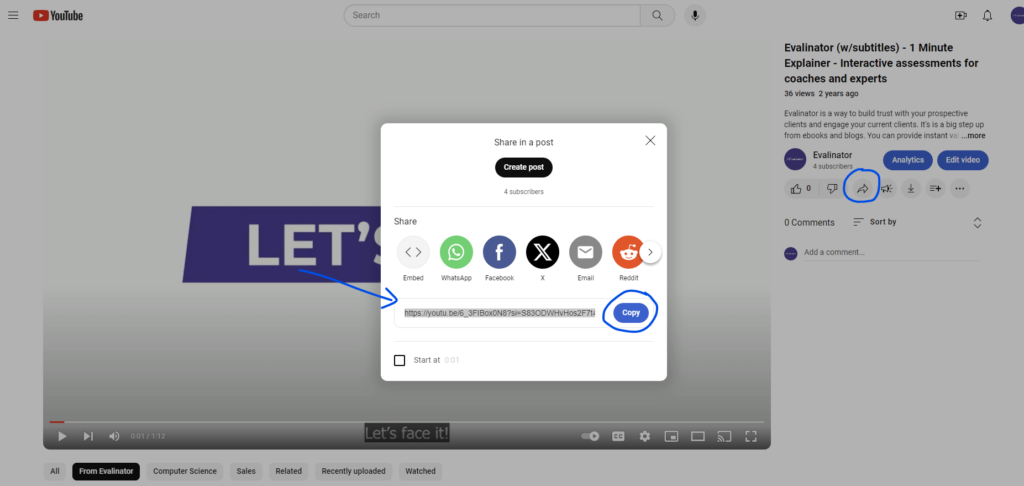
That’s it!
Click save and publish.
Your video will now appear nicely everywhere.
Give Evalinator a try.
We have a 2 week free trial and we offer personalized support to get your assessment ready just the way you want it.

Feeling frustrated with lead generation?
Take this free, 5-minute quiz and get more prospects into your leads funnel.
Instant Results. Actionable recommendations. Email required.
Find Your Score >>