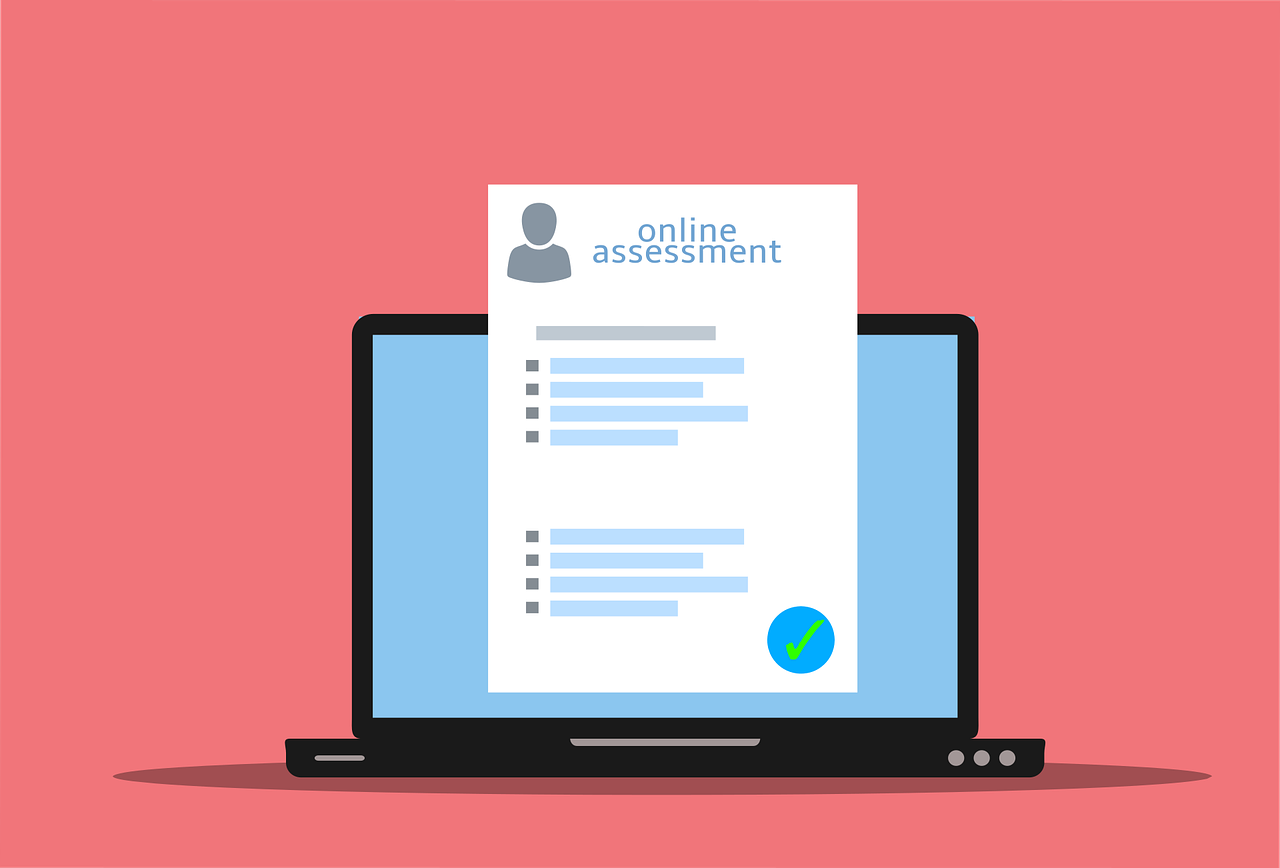
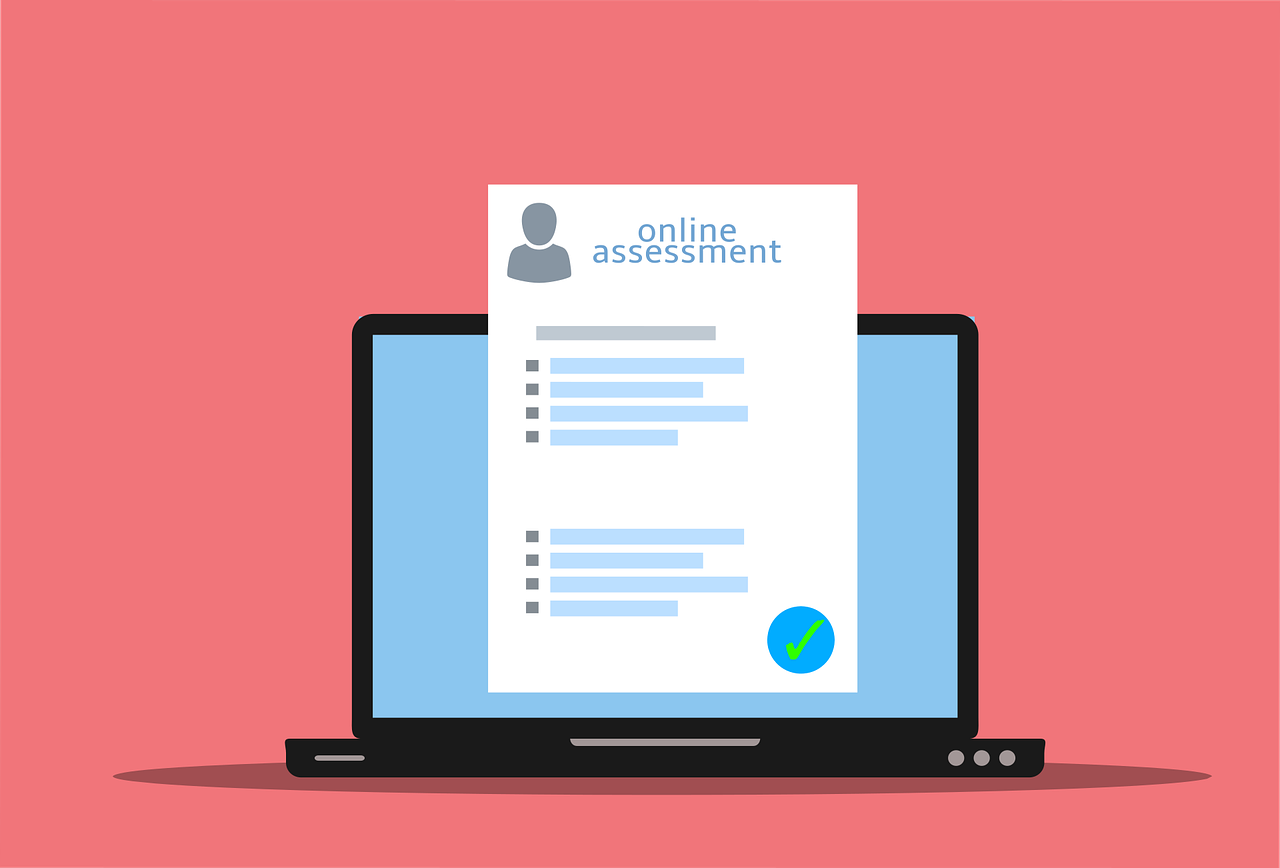
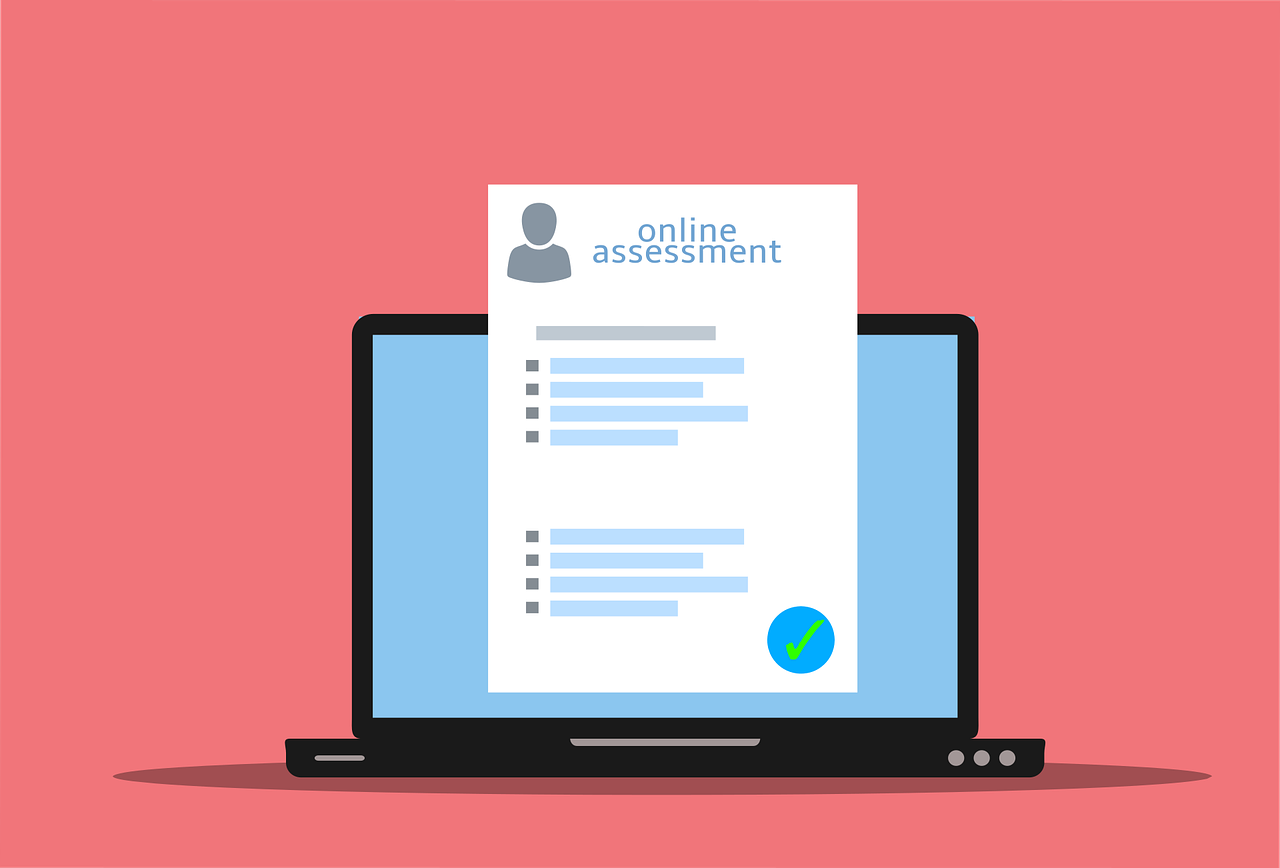
Evalinator provides you with a lot of flexibility and scoring options for your interactive assessment or quiz. You also have different types of assessments and option settings available to you.

In this article, we’ll review the different question types and scoring methodologies available to you. Several combinations are possible using these scoring options below.
When this type is selected, the user can select only one of the options presented. Each option is mapped to a rating band and has points assigned. This is the most popular method. Since your bands can have negative points, you can also assign negative points to any of the response options!
Note that the display can vary as needed. For example, each option can be displayed as an image, a list of text line items (traditional), or as a horizontal slider.
This is one of the simplest and most straightforward scoring options for your interactive assessment.
Apart from being another representation of the single selection method, the horizontal slider has a special purpose. It is used when you need the user to score along a range that cannot be easily quantified. For example, users must select a low, medium or high type response if you have 3 rating bands set up.
This is a good way to introduce some subjectively into your interactive assessment. Subjectively leads to open conversations with prospects and clients.
The user can select one of the available positions on the slider. The number of positions available are equal to the number of rating bands you have defined. The points mapped to each position on the slider are the same as those assigned to the corresponding rating band.
For a Wheel of Life assessment, the optimal mode is a horizontal slider with scores ranging from 1 to 10.
A negative score is obviously not possible when you use the slider so only the bands you mapped to points greater than zero are shown as ticks on the slider.
This question type can be used when you want to assign a high score only when the user can select ALL of the required options, and NONE of the other options. The user gets points for the corresponding rating band only when they select all the response options mapped to that rating band. Otherwise, they get a low score. Consider the following example:
SEO can be increased by:
The users get points only when they select 1 AND 2. Otherwise, they get a low score.
Proportional grading is used when you’d like to give credit to the user for selecting multiple right answers but of varying scores.
Consider the above question again.
SEO can be increased by:
Suppose option 1 is assigned 5 points, option 2 has 10 points, and option 3 has -5 (negative 5) points assigned. By selecting the corresponding options, users can get 5 points for option 1, 10 points for option 2, and may receive a negative 5 (-5) if they select option 3. Thus a max of 15 points is possible for this question in this case. If you have more false options, then a negative score is also possible.
This type of question is typically used to assess the user’s level of proficiency in a specific question area, where you also penalize them for selecting incorrect answers.
This can also be a powerful scoring option for your interactive assessment because of the flexibility it provides.
Summary
The single selection, horizontal slider, ALL or Nothing, and proportional grading (or Tally scoring) scoring types offer you a lot of flexibility. Using an assessment built with Evalinator, you can drive personalized conversations with both clients and prospects.
Remember that the scoring options for your interactive assessment are available to help you improve user engagement. Your users don’t want to be stressed or feel tricked by your questions.
Next steps
Evalinator offers a free trial with no credit card required upfront if you want to give it a shot. Review the pricing and sign up here!