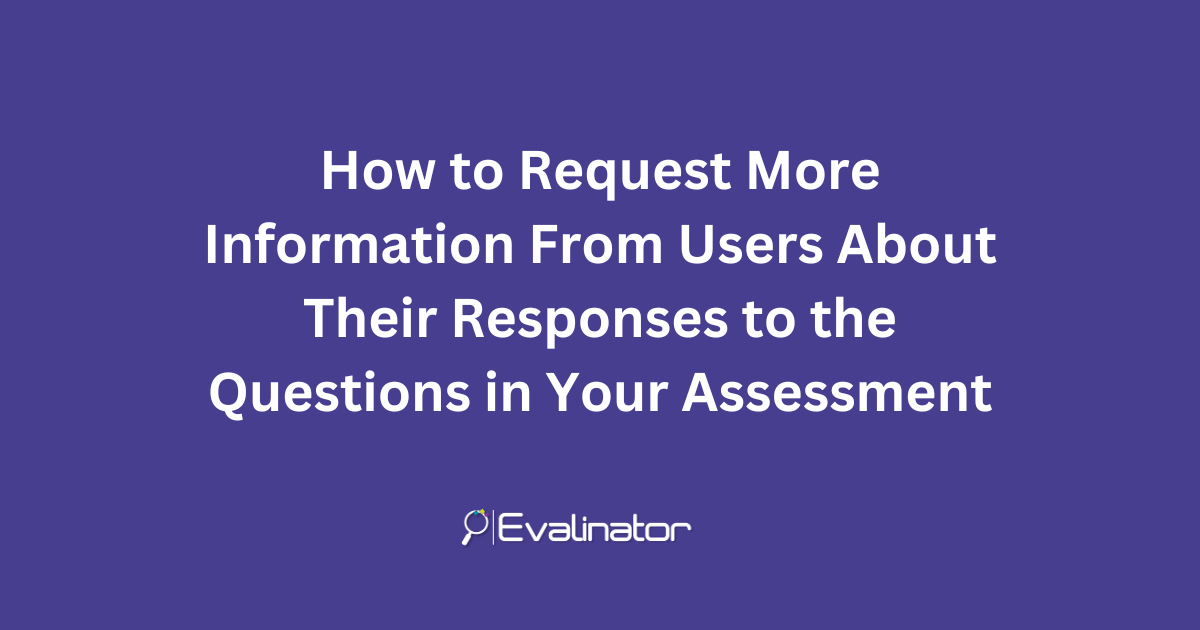
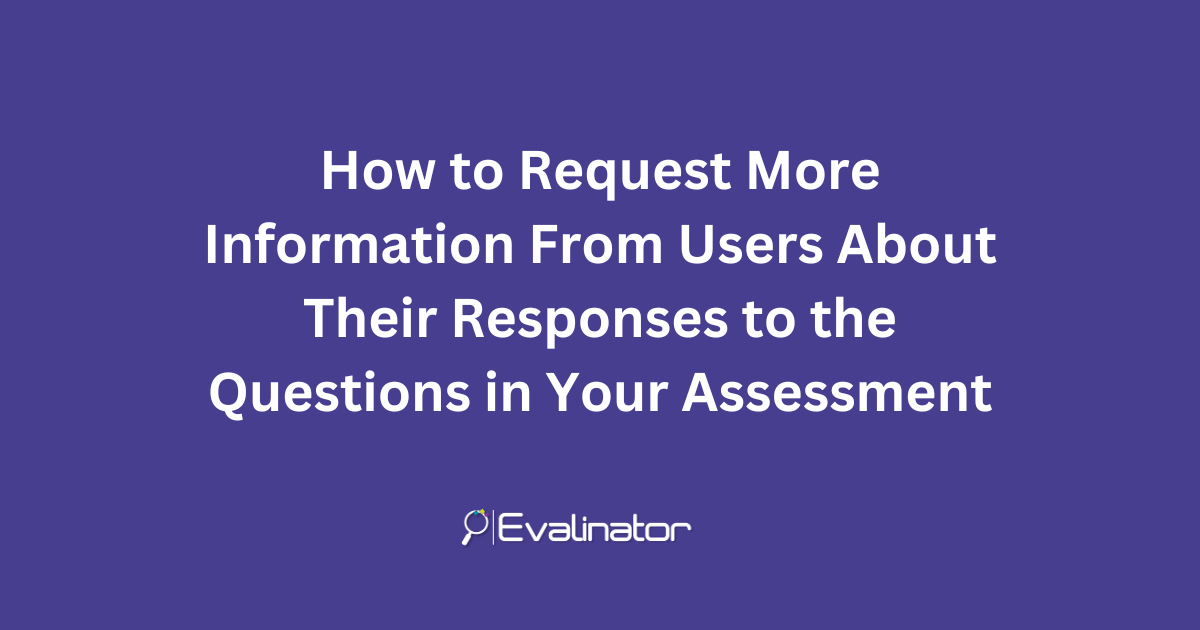
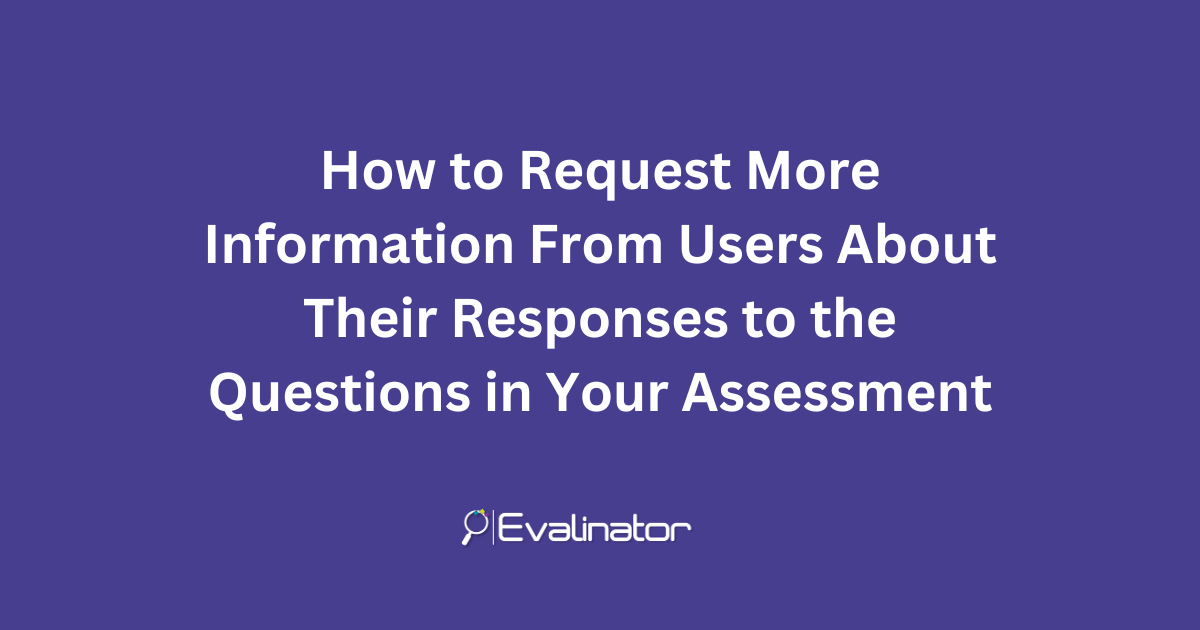
Sometimes, you want to request more information from users about why they selected a particular response.
For example, if you use a custom Wheel of Life as part of your client onboarding, then it may help understand the users selection better.
That way you can personalize your feedback much better, and create a better roadmap for your clients.
If you are using our customizable templates below, then gathering additional information than just the responses will be very useful.
Evalinator provides you with an easy to use option to do this.
It works for all types of questions – slider, checkbox and single select radio.
To enable this, just go to the “options” within each question as shown below.
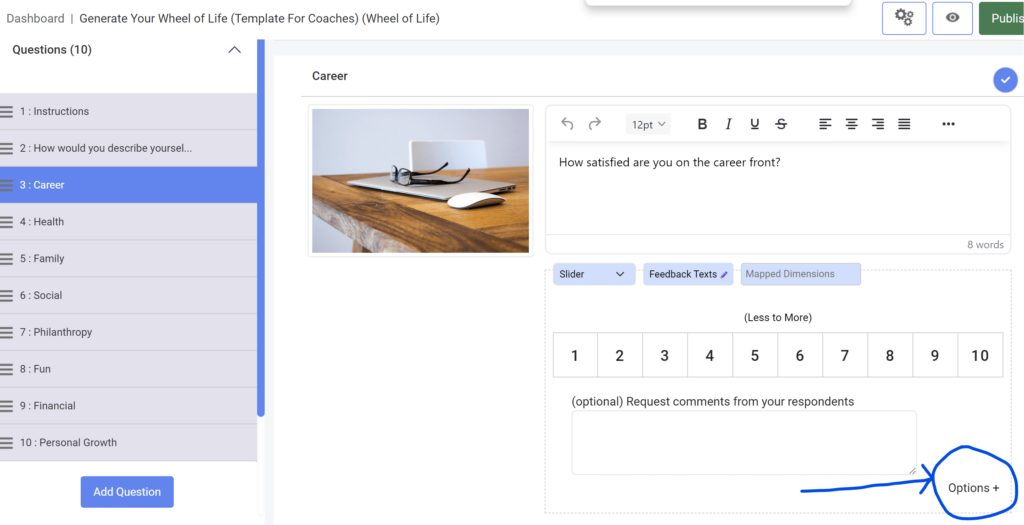
Here’s how the options section looks like:
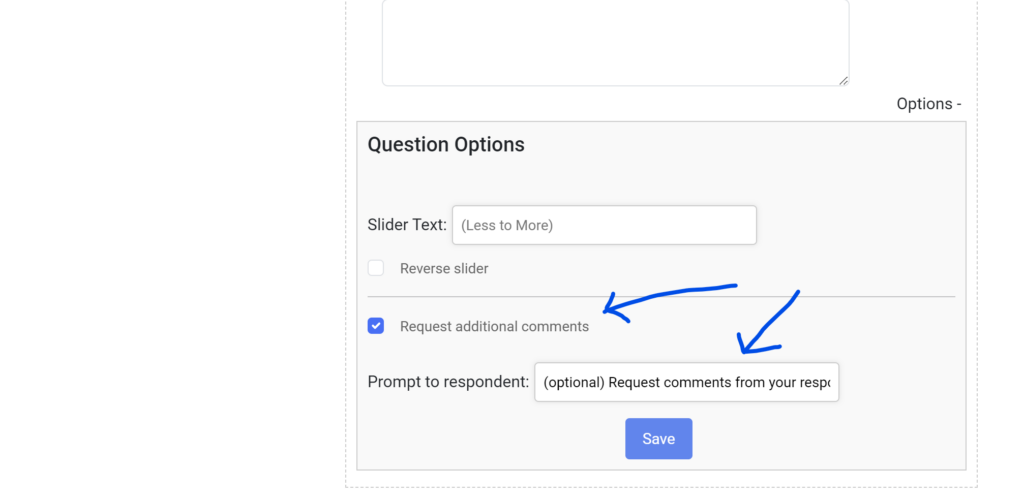
Just enable this option, and customize the text you want displayed for the box.
Once you have selected the option above, just hit publish and take your assessment for a spin! And your assessment will automatically request more information from users on the questions you enabled it on.
Note: You can always change the order of questions at any time.
If you would like to try out Evalinator, see our plans and sign up for free trial.

Feeling frustrated with lead generation?
Take this free, 5-minute quiz and get more prospects into your leads funnel.
Instant Results. Actionable recommendations. Email required.
Find Your Score >>