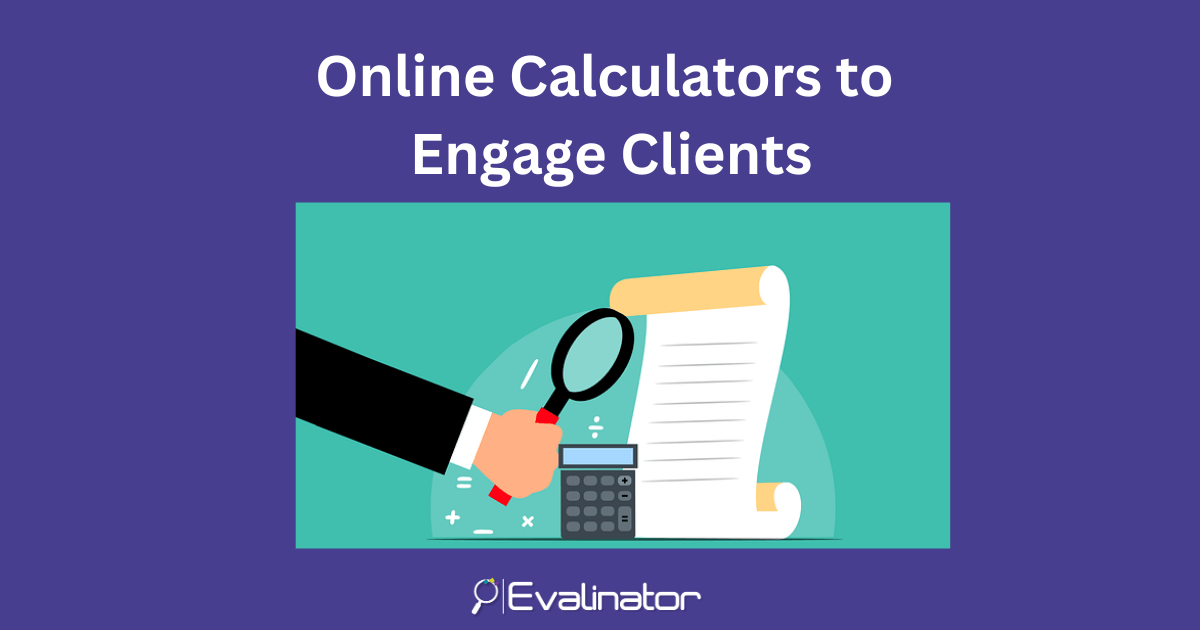
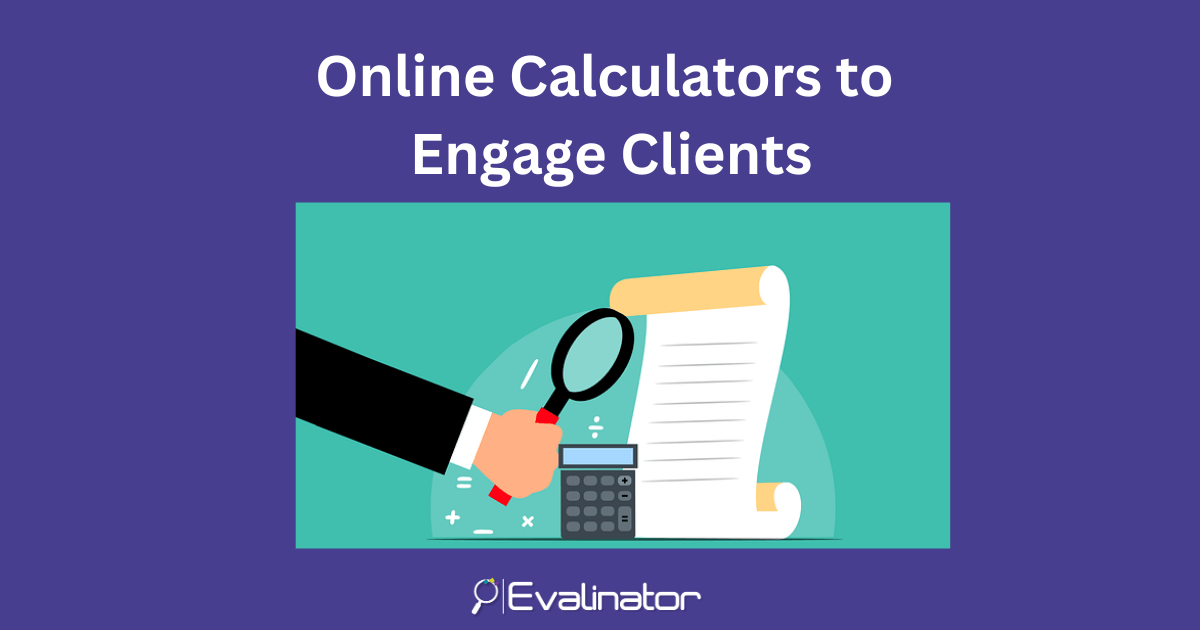
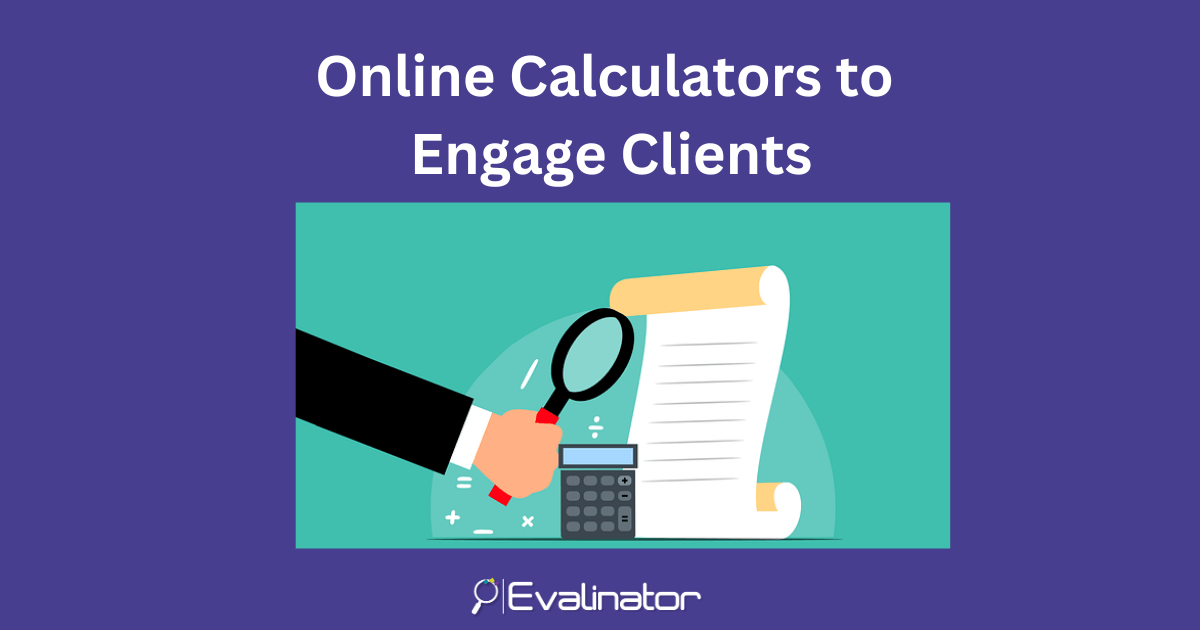
Online calculators along with quizzes and assessments are excellent tools that help you provide personalized, actionable advice to your clients. They can be very effective lead magnets to generate leads too.
Whether you’re a coach, consultant, or business leader, helping your clients achieve better results starts with delivering tailored insights based on their unique needs.
Now you can create online calculators in Evalinator! That helps you create even more impactful assessments and quizzes.
An online calculator allows you to instantly calculate key metrics, helping your clients make informed decisions quickly and easily.
Common uses for online calculators include:
Integrating a calculator into your assessment is simple and seamless. Here’s how you can get started:
By adding a calculator to your assessments, you not only help clients quickly understand their situation, but you also add an extra layer of insight that can inform decision-making.
This tool is perfect for coaches and consultants who want to provide a more precise diagnosis and create a personalized action plan for their clients.
Adding a calculator page integrates smoothly into your current workflow. You can continue capturing key information like emails, names, and other profile data, and still offer assessments that include actionable, personalized feedback.
The addition of a calculator simply enhances the value your assessments provide, helping you establish your authority while offering something useful and practical to your clients.
This feature helps you stand out, offering a richer experience that goes beyond basic quizzes. It gives you the ability to provide tailored, actionable advice based on real-time data. And with customizable results, you can ensure that the feedback aligns with your clients’ unique needs and goals.
We’re excited to see how you use this new feature and encourage you to share your feedback to help us continue improving.
Ready to give it a try? Access your 14 day free trial here.

Feeling frustrated with lead generation?
Take this free, 5-minute quiz and get more prospects into your leads funnel.
Instant Results. Actionable recommendations. Email required.
Find Your Score >>