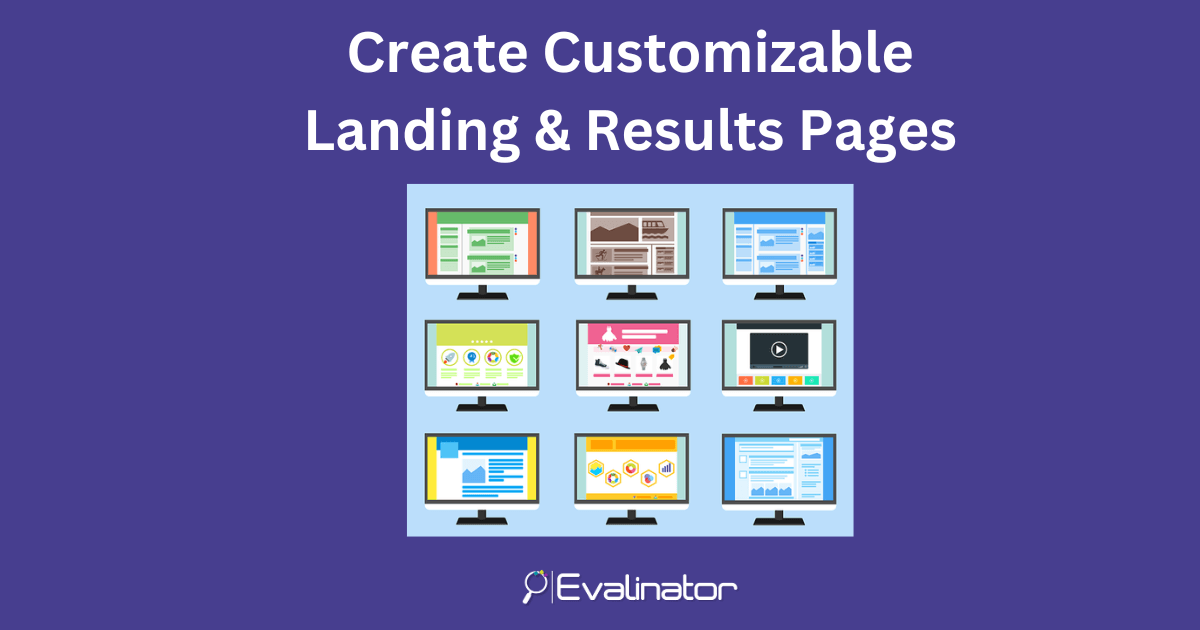
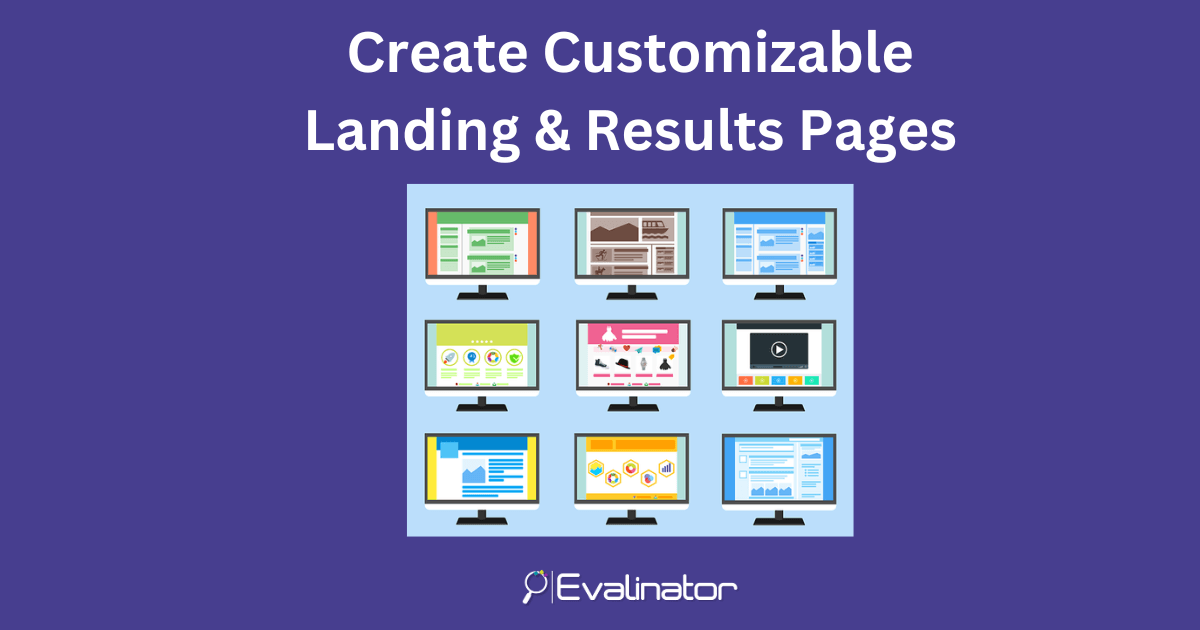
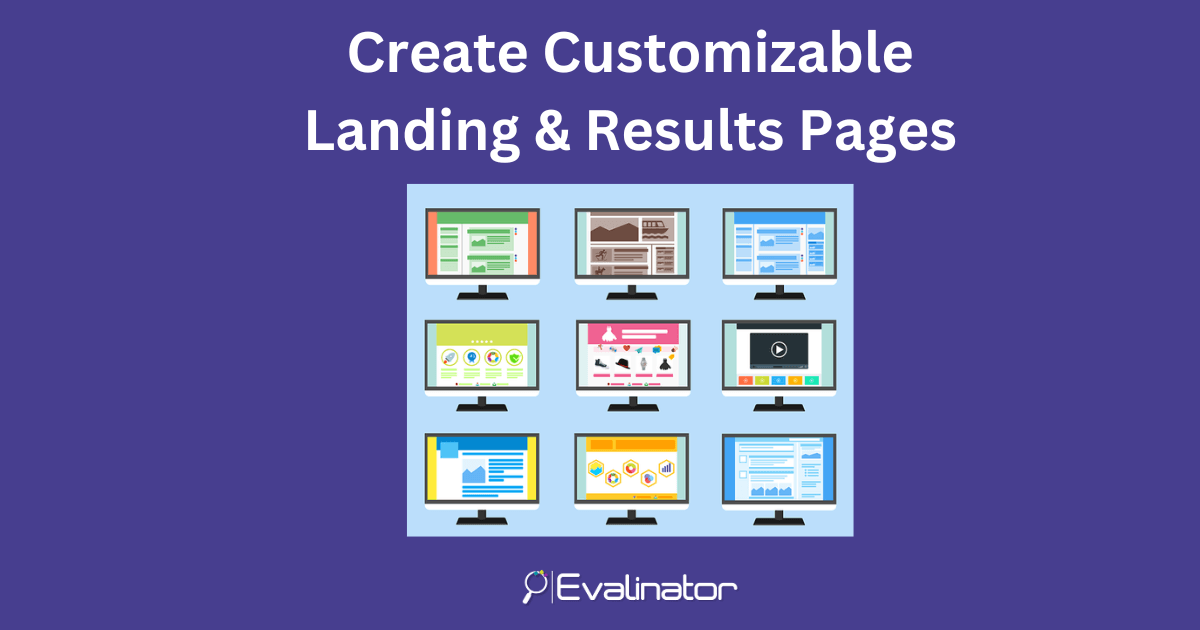
Every quiz has a landing page, a series of questions including a sign up page, and then a results page.
Evalinator also allows you to customize your landing and results pages. This allows you to create a great first impression, and provide highly tailored results pages which are valuable to your clients.
Whether it’s a wheel of life or a lead magnet quiz, Evalinator offers you plenty of options to choose from.
Both the landing and results pages have several predefined sections that you can turn on an off. To do that, simply check the boxes and adjust the settings on the left hand side panel.
Here’s how it looks on the landing page.
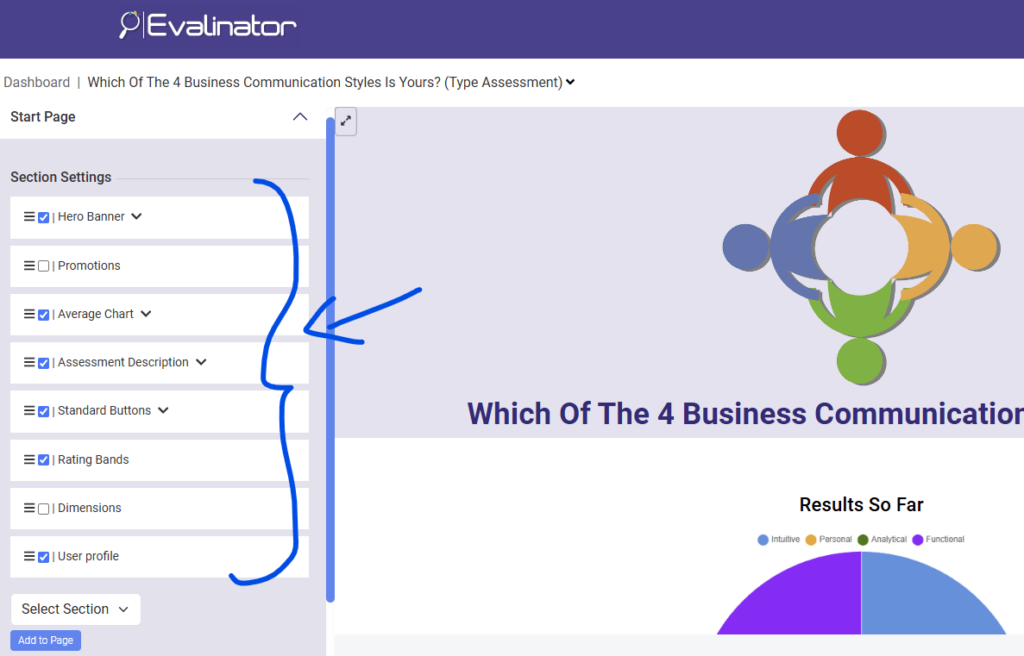
Each section has one or settings you can adjust to further tailor how the section works.
See example below of how you can set the title of the chart section and the chart type.
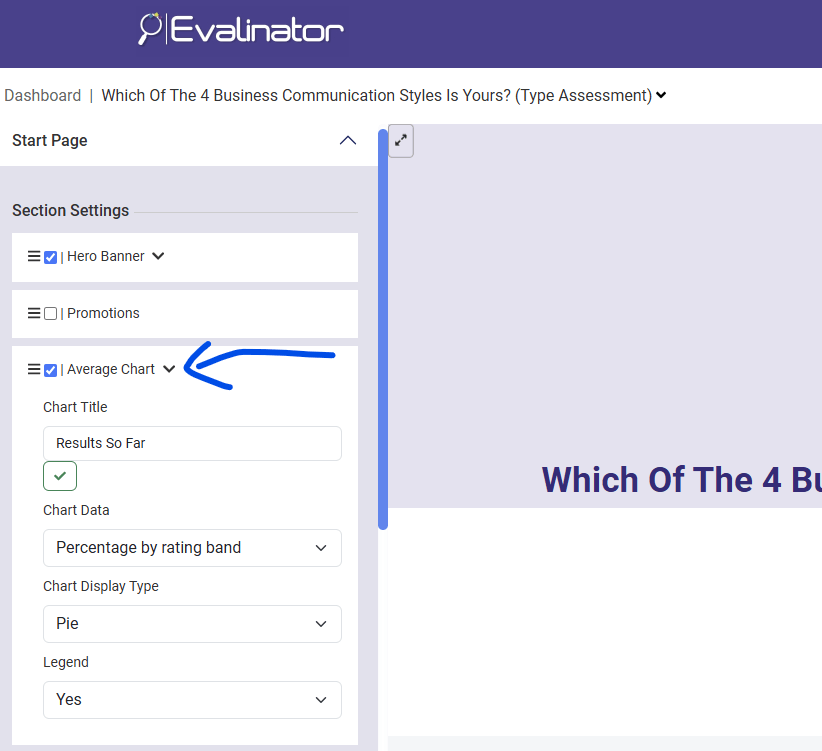
Along with other custom sections and layouts, now you can add a footer to your assessments and quizzes.
A footer provides important details and branding to your assessments and quizzes. Even a simple footer can make a difference.
Whether it’s for copyright notices, privacy policy, logos, or links, adding a footer section is quick and easy. Read about adding footers here.
In addition to predefined sections, you can also add custom sections. For example you may want to include a video, or add a profile section, or want to preview your course.
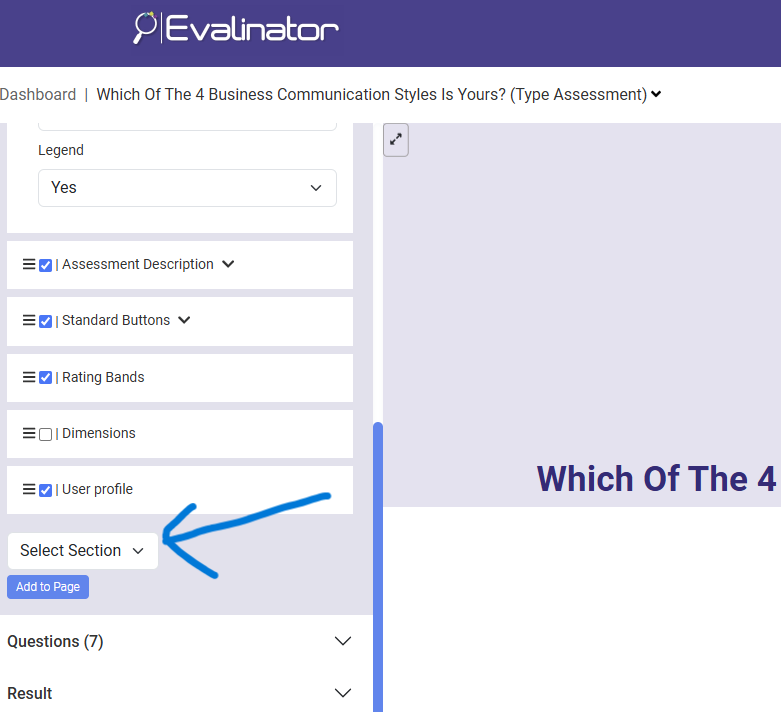
Each section has multiple layouts you can choose from, and a call to action that can take any URL that you want to send the user too.
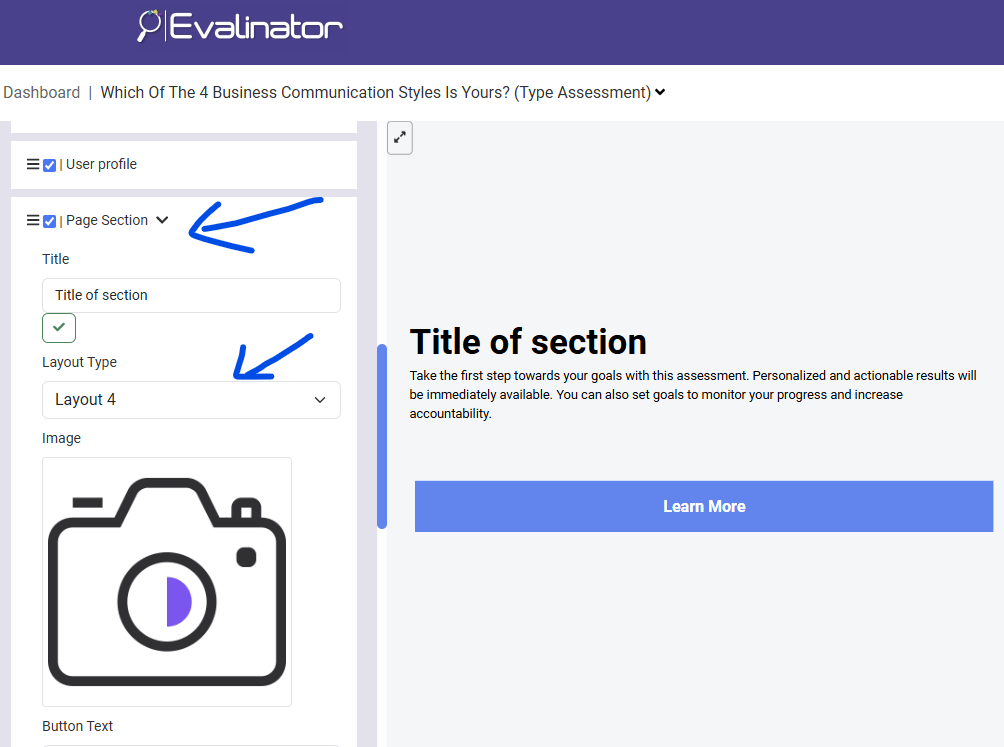
Customizable sections help you create your assessment just the way you would like to present it. And we are always innovating so please feel free to suggest new designs and formats that are not presently available.
Generate more leads and engage clients with customizable assessments and quizzes.
View our plans and sign up for a 14 day trial. We offer personalized support.

Feeling frustrated with lead generation?
Take this free, 5-minute quiz and get more prospects into your leads funnel.
Instant Results. Actionable recommendations. Email required.
Find Your Score >>